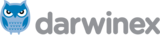Forums › Strategies and Expert Advisors › Midnight EA › Description of Midnight EA › Reply To: Description of Midnight EA
@traderfx13 wrote:
It looks OK. Make sure you add commission and put the GMT at +0 (match in TDS and EA settings) since this is the default dukascopy data (unless you changed it). Glad to see you use TDS!
I’m not suree about changing GMT to 0. I’m trying to simulate ICMarkets timezone. As it’s written here
@eareview.net support – Using GMT and DST wrote:
Configuring the time zone for a particular EA
If you are backtesting an EA that trades around the clock, in most cases it doesn’t matter what GMT or DST you configure. Typically, such an EA will not have a GMT configuration parameter or section.
If, however, you are backtesting an EA that only trades during certain times of the day it is very important to configure its settings correctly. First of all, the GMT offset configured in the Tick Data Settings dialog should always match the GMT offset that you input in the EA parameters. You should also disable automatic GMT configuration in the EA if it has such a feature.
Furthermore, if you would like to emulate your broker’s time zone, you should find out what GMT offset and what DST your broker is using and configure these in the Tick Data Settings dialog – usually a quick Google search will quickly take you to this information. Just for reference, most major brokers are using GMT+2 and US DST but there are lots of exceptions.
Finally, pay attention during late spring, summer and early autumn: even if your broker is at GMT+3, it might only mean that they’re at GMT+2 and DST is active.
So GMT offset should be set up on Tick Data settings and turned off/disabled on EA settings