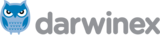Forums › Strategies and Expert Advisors › Price Action Engulfing Candles EA › Description of Price Action Engulfing Candles Strategy › Reply To: Description of Price Action Engulfing Candles Strategy
Today next part of description, this time, among others, about protecting profits. If the price moved in the expected direction and opened order became profitable we want to secure current profit (at least for transaction costs). System has got 2 algorithms for this purpose and both work in the same way – by moving Stop Loss.
First algorithm “BE” (Break Even) uses two parameters. “BE_Min_Distance_from_Price_To_Modify_Order”, which defines minimal distance in points between current price and price of opened order to put new Stop Loss, and second “BE_Distance_from_Open_Order_Price”, which defines distance in points from current price to put new Stop Loss. Example, if we have BUY order and current price is above open price for that order more than minimum distance set in first parameter, system puts new Stop Loss amount of points from second parameter below current price. I think it’s simple. This works like a regulated Break Even, but we can use it also as a tool to achieve profits quickly on short-term transactions. “BE” works only once on specified transaction, it puts new Stop Loss only once and in a further steps the transaction is managed by second algorithm “SL_Follow”.
Second algorithm “SL_Follow” works as Trailing Stop Loss and it starts to work just after first new Stop Loss is put by “BE” algorithm. “SL_Follow” has 2 parameters, which are similar to “BE”. Parameter “SL_Follow_Min_Distance_from_SL” defines how far from current Stop Loss price must be to put new Stop Loss. Second parameter “SL_Follow_Points_from_Price” defines how many points from current price will be put new Stop Loss. Of course, “SL_Follow” moves Stop Loss only in direction of profits and doesn’t move back.
At the end, I quickly explain first parameters on the list of parameters. “Lots_To_Margin_Percent” defines size of transaction in proportion to available margin on account. For “Lots_To_Margin_Percent” equal to 10, system opens orders in size of 0.01 lot for each 100 your base currency (€, $, £ etc.). For example, if you have 1000$ available on your account and this parameter is set to 10, your order will be opened in size of 0.10 lot. Second parameter on the list, “Max_Spread_To_Trade” defines maximal spread at which system can open orders. Third parameter, “Slippage”, I hope, that is well known and I don’t have to explain. Fourth parameter “Trading” must be set to “True” if we want to allow the system to trade automatically. Another parameters on the list determine if we want to recieve alerts, e-mails and notifications from the system.
Next part of description with files etc. soon 
Have a great Saturday!