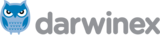Forums › Indicators › Interceptor – Volume and Price Extremes Indicator › Description of Interceptor
- This topic is empty.
-
AuthorPosts
-
30.08.2016 at 13:59 #4492
 DominikAdministrator
DominikAdministratorInterceptor – Professional Volume and Price Extremes Indicator
Interceptor is a powerful indicator, which thanks to a combination of 4 different types of normalized indicators in one algorithm can correctly identify extremes of the price leading to retracements and reversals in the trend. Algorithm is based mainly on combination of Accumulation/Distribution, On Balance Volume, Money Flow Index and Relative Strength Index.
First parameter of Interceptor is “Interceptor_Depth” which defines the range of normalization in the number of bars taken for analysis of Accumulation/Distribution and On Balance Volume. I suggest to try many different values of “Interceptor_Depth” and I can recommend, among others, to test 75, 150, 250 and 460. Please remember, the lower the parameter (normalization range), the faster the reaction of indicator on the movement of volume and price.
Second parameter, “Total_Bars”, determines number of bars visible in indicator window. Less bars – less resources needed to generate indicator line (faster work, especially with many pairs, for example on VPS – you can see this situation on one of the screenshots below).
Next 4 parameters determine weights of A/D, OBV, MFI and RSI. You can precisely adjust the accuracy of Interceptor for each currency pair, equity, commodity etc and for different timeframes, by using the weight of each component of algorithm and adjusting levels. We can completely disable specified component of algorithm by setting the parameter weight to 0. For example, if we want to analyze only changes in volume we must set “RSI_Weight” to 0.
The next two blocks of parameters contain settings for Money Flow Index and Relative Strength Index. In both cases, only period (“MFI_Period” and “RSI_Period”) has an impact on algorithm of Interceptor. And all levels (“MFI_Low_Level”, “MFI_High_Level, “RSI_Low_Level” and “RSI_High_Level”) determine the final appearance of the line of Interceptor by filtering out divergent values of RSI and MFI and setting line of Interceptor in the neutral level = 50. For example, if you set MFI_Low_Level=20, MFI_High_Level=80, RSI_Low_Level=30 and RSI_High_Level=70, line of Interceptor will be above 50 only if value of MFI will be above 80 and value of RSI will be above 70. Line of Interceptor will be below 50 only if value of MFI will be below 20 and value of RSI will be below 30. To completely disable filtering with levels you must set MFI_Low_Level to 100, MFI_High_Level to 0, RSI_Low_Level to 100 and RSI_High_Level to 0. But I recommend to use at least levels equal to 30/70 or 40/60 to see only meaningful signals. By the way, for RSI you can also set type of applied price – default is “Close price”.
The last block with parameters contains settings for alerts. You can use 4 different types of alerts: alert notifications through the MetaTrader terminal (as you can see on one screenshot with example), push notifications to mobile device (smartphone, tablet), email messages (e.g. from a VPS) and sound alerts in MT4. You can set Low and High Level for alerts (“Send_Alerts_Below_Level” and “Send_Alerts_Above_Level”) and the period of delay between next alerts (“Wait_Candles_Between_Alerts”). Last parameter “Use_Only_Closed_Candles_For_Alerts” determines if you want to receive alerts immediately when the value of Interceptor exceeds Low or High Level (“Send_Alerts_Below_Level” and “Send_Alerts_Above_Level”) when set to “False” or you want to have a confirmation and receive alert only when value of Interceptor exceeds one of these levels for just closed candle.
For default parameters, I suggest you to BUY only if Interceptor line is below 20 or 15 and to SELL only if Interceptor line is above 80 or 85. These levels are dependent on the settings of all system components, on specified currency pair and timeframe, but I suggest to start changing parameters from the default settings, because they are most versatile and suited to all pairs.
By default, after attaching indicator to the chart you will see in new indicator window one Interceptor solid line (Dark Blue) and 4 another dotted lines: normalized Accumulation/Distribution line (Green), normalized On Balance Volume line (Orange), Relative Strength Index line (Cornflower Blue) and Money Flow Index line (Brown). All colors are editable. If you want to remove all lines from window except Interceptor line you must set all colors, except Interceptor line (Dark Blue), to “None”.
At the end I would like to give you one advice. To create a trading strategy based on this indicator I suggest to wait for confirmation with the next candle after alert. Before you will open new order it should occur Engulfing Pattern or Doji (or sth similar) and then significantly move in the opposite direction. If you want any further advice in this area please write to me.





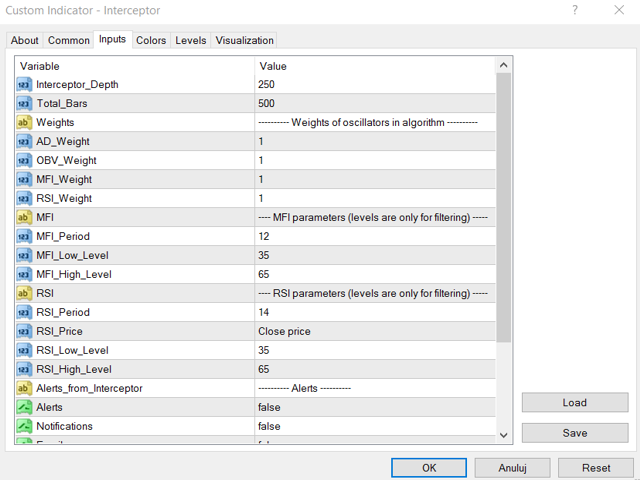
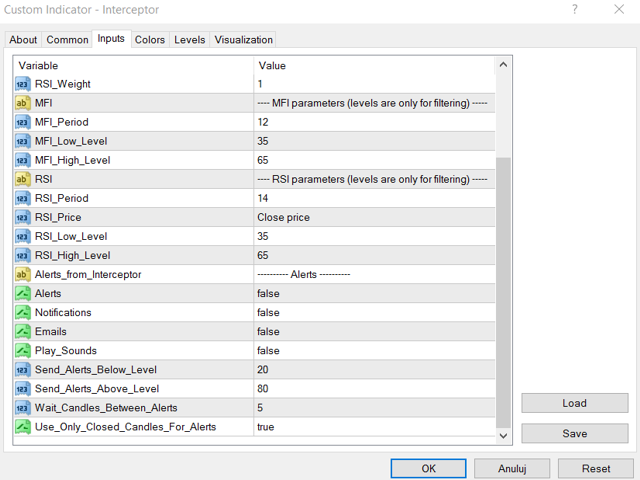
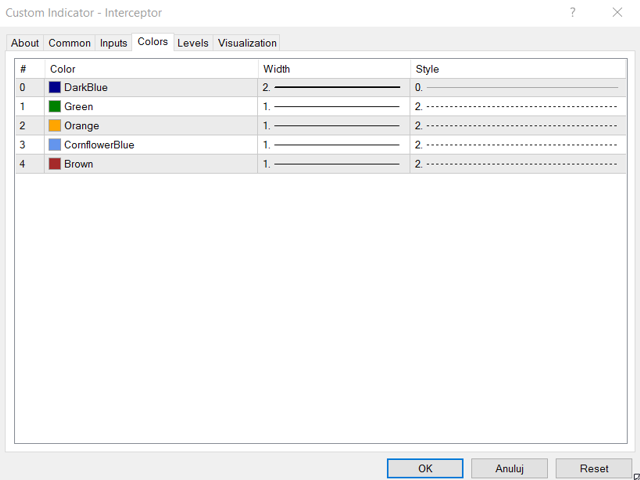
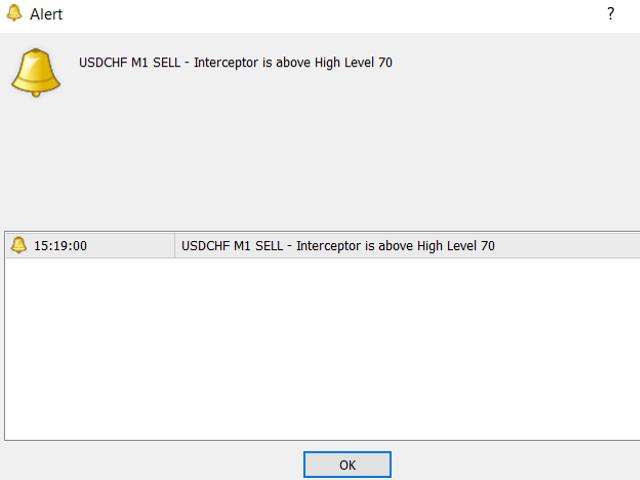
This is how it looks on my VPS:
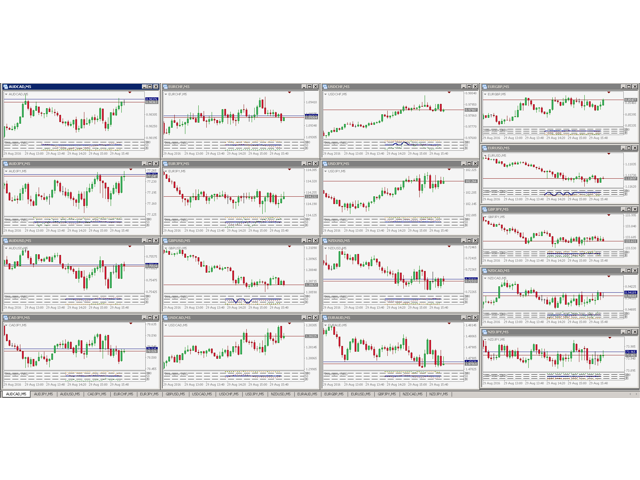
New version of Interceptor described here is available here:
https://www.mql5.com/en/market/product/13202Any opinions, ideas and comments are welcome!
Good luck in trading!
 08.09.2016 at 13:58 #4698
08.09.2016 at 13:58 #4698 DominikAdministrator
DominikAdministratorHi!
Here you can watch movie about Interceptor with some examples: https://www.youtube.com/watch?v=b5gMuwai6JU
By the way, feel free to subscribe my channel on YouTube

Regards!
15.09.2016 at 16:33 #4699hesam55
Spectatorhello Dominik, the MQL5 site I can not buy the interceptor indicator …
why not?thank you so much…
Fabrizio15.09.2016 at 16:41 #4700 DominikAdministrator
DominikAdministrator@faeltrad wrote:
hello Dominik, the MQL5 site I can not buy the interceptor indicator …
why not?thank you so much…
FabrizioHi!
I don’t know why. You wrote too few details. This problem must be on your or their side. I suggest you to write to Service Desk of MQL5 and they will guide you through the buying process and certainly they will solve the problem. If after that you will still need help, just write to me here or on Skype (theinvestbay) and we will try to solve this problem together.
Regards!
01.10.2016 at 17:26 #4701Ozay
Spectatora great indicator M5
I like
I greet Witek02.10.2016 at 14:15 #4702 DominikAdministrator
DominikAdministrator@mrzet555 wrote:
a great indicator M5
I like
I greet WitekThanks
 25.01.2017 at 11:06 #470309.08.2017 at 04:46 #4704
25.01.2017 at 11:06 #470309.08.2017 at 04:46 #4704tavalk
SpectatorHello Dominik,
Is it possible to buy Interceptor indicator by means of Skrill, or we have to buy this indi by means of MQL5 web page only?
We can´t pay using Skrill in MQL5 Web page. If you have Skrill account in order to pay you for this indi, please let me know.
Thanks for your answer.
28.09.2017 at 13:07 #4705 DominikAdministrator
DominikAdministrator@arrowdrift wrote:
Hello Dominik,
Is it possible to buy Interceptor indicator by means of Skrill, or we have to buy this indi by means of MQL5 web page only?
We can´t pay using Skrill in MQL5 Web page. If you have Skrill account in order to pay you for this indi, please let me know.
Thanks for your answer.
Hi!
Unfortunately, for now, I sell my products only through MQL5 website.
Regards,
Dominik -
AuthorPosts
- You must be logged in to reply to this topic.