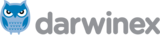Forums › Strategies and Expert Advisors › Midnight EA › Description of Midnight EA
- This topic is empty.
-
AuthorPosts
-
23.02.2017 at 20:23 #4795
UppetFx
SpectatorThank you for your work!
23.02.2017 at 20:38 #4796 DominikAdministrator
DominikAdministrator@EdOnline wrote:
Thank you for your work!
You’re welcome!
Next set for:
AUDCAD
23.02.2017 at 21:39 #4797calixto
SpectatorI downloaded 2.1B version and migrated it to mql5 vps server. Today EA opened trades for AUD and at 23:30 there are HighNews AUD – RBA Gov Lowe Speaks.
1st trade AUDCHF opened at 20:59:59 (UTC)
2nd trade EURADU opened at 21:01:27 (UTC)
2nd trade AUDCAD opened at 21:27:15 (UTC)23.02.2017 at 21:46 #4798 DominikAdministrator
DominikAdministrator@mayamak wrote:
I downloaded 2.1B version and migrated it to mql5 vps server. Today EA opened trades for AUD and at 23:30 there are HighNews AUD – RBA Gov Lowe Speaks.
1st trade AUDCHF opened at 20:59:59 (UTC)
2nd trade EURADU opened at 21:01:27 (UTC)
2nd trade AUDCAD opened at 21:27:15 (UTC)I don’t have these trades. I checked on few another VPSes of my friends and they also don’t have them.
Maybe problem with synchronization with MQL5 VPS?
Do you see (3,0) in chart window with AUDCAD or (0,0)?23.02.2017 at 22:06 #4799calixto
Spectator@Dominik wrote:
I don’t have these trades. I checked on few another VPSes of my friends and they also don’t have them.
Maybe problem with synchronization with MQL5 VPS?
Do you see (3,0) in chart window with AUDCAD or (0,0)?I’m out PC now but during migration there was (3,0) as I remember. I will fallow this issue. Maybe I did wrong during migration.
23.02.2017 at 22:08 #4800 DominikAdministrator
DominikAdministrator@mayamak wrote:
@Dominik wrote:
I don’t have these trades. I checked on few another VPSes of my friends and they also don’t have them.
Maybe problem with synchronization with MQL5 VPS?
Do you see (3,0) in chart window with AUDCAD or (0,0)?I’m out PC now but during migration there was (3,0) as I remember. I will fallow this issue. Maybe I did wrong during migration.
Ok. Please also replace your current version 2.1b with 2.1c. There are added some delays between checking news. If problem is with synchronization maybe it will solve it.
23.02.2017 at 23:10 #4801tester228
Spectatorhello, how do i switch off the auto-exit function? I want to set a fixed tp and sl on every trade. thanks
23.02.2017 at 23:35 #4802 DominikAdministrator
DominikAdministrator@sunny wrote:
hello, how do i switch off the auto-exit function? I want to set a fixed tp and sl on every trade. thanks
Hi!
You can set parameters like ‘Room_To_The_Left_To_Close_Order_With_Profit’, ‘Room_To_The_Left_To_Close_Order_With_Loss’, ‘Min_Profit_In_Points_To_Close_Order’ and ‘Profit_In_Points_To_Force_Closing_Order’ to some big values and ‘Min_RSI_Value_To_Close_Buy_Order’ to 100, so trades won’t be closed by these algorithms.
I can add option to turn off these algorithm in next version.
Regards!
24.02.2017 at 08:32 #4803calixto
SpectatorI recived this error with 2.1c version. What should I do?
[attachment=0:1mo1y4nf]time_error.jpg[/attachment:1mo1y4nf]24.02.2017 at 11:03 #4804 DominikAdministrator
DominikAdministrator@mayamak wrote:
I recived this error with 2.1c version. What should I do?
time_error.jpgI’ve just written on your Skype.
24.02.2017 at 12:57 #4805Semenov
SpectatorHello Dom
Thanks for the set files and all your hard work! Im sure you have been busy with the update.
If I may ask next time your updating could you change the background colour in the info box on the chart? For me its just a bit hard to read the text.
thanks
Michael.24.02.2017 at 13:05 #4806orangeman
Spectator@mikegrand007 wrote:
Hello Dom
Thanks for the set files and all your hard work! Im sure you have been busy with the update.
If I may ask next time your updating could you change the background colour in the info box on the chart? For me its just a bit hard to read the text.
thanks
Michael.Hello,
You can change the color – F8 – Foreground color24.02.2017 at 14:42 #4807tester228
Spectator@Dominik wrote:
@sunny wrote:
hello, how do i switch off the auto-exit function? I want to set a fixed tp and sl on every trade. thanks
Hi!
You can set parameters like ‘Room_To_The_Left_To_Close_Order_With_Profit’, ‘Room_To_The_Left_To_Close_Order_With_Loss’, ‘Min_Profit_In_Points_To_Close_Order’ and ‘Profit_In_Points_To_Force_Closing_Order’ to some big values and ‘Min_RSI_Value_To_Close_Buy_Order’ to 100, so trades won’t be closed by these algorithms.
I can add option to turn off these algorithm in next version.
Regards!
Yes please add this feature, I want to use it with hard stoploss and takeprofit. thanks!
24.02.2017 at 18:39 #4808calixto
Spectator@Dominik wrote:
@mayamak wrote:
I recived this error with 2.1c version. What should I do?
time_error.jpgI’ve just written on your Skype.
Ok I will read it on Monday. That skype account that we talked was my office skype at work I’m not using it anyelse. Currently I updated EA to 2.1c also I waited to news loaded on screen before migration to vps. Earlier I did migration during loading news and maybe there was a problem with. I will be observing this issue.
25.02.2017 at 19:58 #4809Eroll Zach
SpectatorAfter we update to latest version, should we only let EA trade the pairs that we have optimized sets for?
-
AuthorPosts
- The topic ‘Description of Midnight EA’ is closed to new replies.