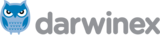Forums › Strategies and Expert Advisors › Price Action Engulfing Candles EA › USDCAD M5 settings › Reply To: USDCAD M5 settings
@fusion73 wrote:
I am unable to upload an image using e-mail or private message so I upload here and you can delete after. I get same problem also for EU.
That is because of too high Min Stop Level coded in your FXT files downloaded from Tickstory. Open Tickstory, find Button “Metatrader Data Editor” (with pencil) and click on it. Now “Open FXT…”, choose “EURUSD1_0.fxt” and open it. Set “Stop lvl” to 0 and click “Save”. Make the same with file “EURUSD5_0.fxt”. And after that you can test and optimize EURUSD M5 with Stop Level=0. Remember, all your FXT files must have “read only” attributes before you start anything in MT4. If you still don’t know how to do it:
1. Close MT4.
2. Delete all FXT files.
3. Download them once again from Tickstory (remember to set “Stop lvl” to 0).
4. Don’t open MT4!
5. Go to location of FXT files and set “read only” attributes to all of them.
6. Click “Launch” button in Tickstory or press there F8.
7. If MT4 won’t start just open it manually.
I don’t know if I can write it simplier that you could understand